What is Google Ads?
Google Ads (formerly known as Google AdWords) is Google’s online advertising platform that allows businesses and individuals to create ads that appear on Google Search, YouTube, and across the web.
- It works on a pay-per-click (PPC) model, which means you only pay when someone clicks on your ad.
- Businesses use Google Ads to drive traffic, generate leads, increase sales, and promote their brand.
- Ads can appear in different formats like text, image, video, or shopping listings.
Example:
If someone searches for “Buy shoes online,” businesses that sell shoes can show their ads on the search results page using Google Ads.
How Google Ads Works (Auction System)
Google Ads uses a real-time auction system to decide which ads will appear when someone performs a search.
Here’s how it works:
- User types a search query (e.g., “best smartphones”).
- Google runs an instant auction between advertisers targeting that keyword.
- Your Ad Rank determines if and where your ad appears.
Ad Rank = Quality Score × Bid Amount
- Bid Amount: The maximum amount you’re willing to pay for a click.
- Quality Score (QS): Google’s rating (1-10) of the quality and relevance of your ads, keywords, and landing page.
Important Factors:
- Higher Ad Rank = Better position.
You don’t always have to pay the highest price to win—relevant and high-quality ads often win with lower bids.
Benefits of Using Google Ads
- Reach a massive audience: Google handles over 8.5 billion searches per day.
- Target specific customers by location, device, age, interests, behavior, etc.
- Flexible budgeting: Set daily/monthly limits, no minimum spend required.
- Measurable results: Track clicks, conversions, ROI, and more.
- Fast visibility: Unlike SEO, Google Ads gives you instant exposure.
- Full control over keywords, targeting, ad copies, and budget.
Overview of Ad Networks in Google Ads
Google Ads allows you to run ads across multiple networks:
a. Search Network
- Text ads appear on Google search results.
- Best for: Driving high-intent traffic (people actively searching).
- Example: Someone searches “Buy laptop,” and your ad appears on top.
b. Display Network
- Image/banner ads appear on websites, apps, and Gmail that partner with Google.
- Best for: Brand awareness, remarketing, and reaching passive users.
- Example: Seeing a travel ad on a blog about tourism.
c. Video Network
- Ads appear on YouTube videos.
- Types: Skippable, non-skippable, bumper ads, discovery ads.
- Best for: Engagement, branding, and storytelling.
d. Shopping Network
- Product-based ads with image, price, and store name.
- Appear on Google Shopping and search results.
- Best for: E-commerce and online stores.
e. App Campaigns
- Promote mobile apps on Google Search, Play Store, YouTube, and more.
- Google automatically uses your app info to create ads.
Best for: Driving app installs or in-app actions.
Key Google Ads Terminologies
CTR (Click-Through Rate)
- Formula: (Clicks ÷ Impressions) × 100
- Measures how often people click your ad after seeing it.
- Higher CTR = Better performance.
CPC (Cost Per Click)
CPA (Cost Per Acquisition/Action)
- The amount you pay for each click on your ad.
- Can be manual or automated bidding.
- How much it costs you to get one conversion (like a sale or signup).
- Lower CPA = More cost-effective campaigns.
ROAS (Return on Ad Spend)
- Formula: Revenue from Ads ÷ Cost of Ads
- Measures how much you earn for every dollar spent.
- ROAS > 1 = Profitable.
QS (Quality Score)
- Score (1 to 10) given by Google based on:
- Ad relevance
- Expected CTR
- Landing page experience
- Higher QS = Lower costs and better ad positions.
Impressions
- The number of times your ad is shown (regardless of clicks).
Ad Rank
- Determines ad position on the page.
- Formula: Bid × Quality Score